
Do you know which forms to use for Outpatient or Inpatient?
Do you know what the four types of HINN forms are used for?
Do you know what the prohibitions are on using these forms?
Compliant Use of HINN & ABN Forms
Discussion of How & When to Use HINN & ABN Forms Properly
Case Discussions on
Relevant Processes &
Disease Specific Topics
BY Physician Advisors
Every Other Week
Show Agenda
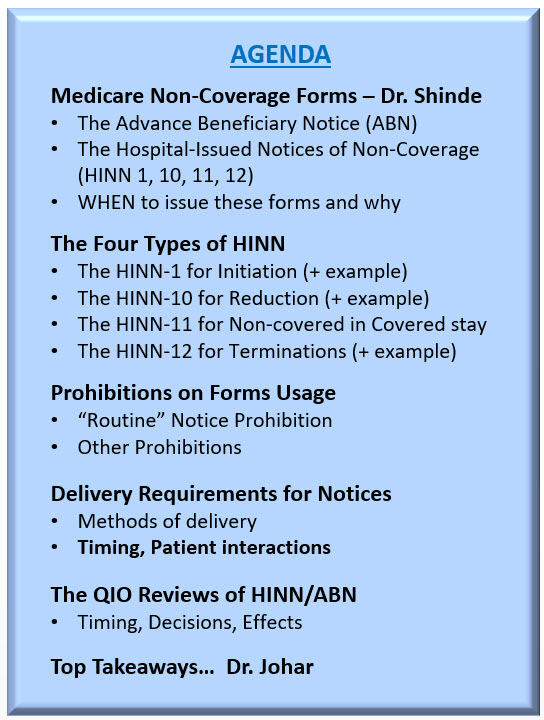
Links to Articles Referenced in this Show
If you'd like the links used in our show, send an email to us from the Contact Page.
So join us, share your own insights and bring your questions for your fellow Physician Advisors!
Be sure to register to get emails about all our shows
Don’t Miss this Discussion!
THURSDAY – 1:00PM to 2:00PM EDT
How do I get the audio?
You can join the audio part of any meeting by internet (VoIP) or mobile app.
You can also join by phone.
Call via internet
join.me allows you to call into an audio conference from your computer using free Voice over IP (VoIP) technology.
- Click the telephone.


- Under Call via by internet, click connect.Tip: If you are a participant, you may be prompted to download the join.me app to your Mac or PC before you can connect via internet.
Internet calling tips:
- It's best to use a headset when joining via the internet – headsets pick up less background noise and help prevent echo and feedback.
- You may want to turn off music, videos, small children, and other stuff that could interfere with your call.
Call by phone
Each show also makes a conference line available. Use it for your audio or not. It's your choice. The join.me conference telephone line is not a toll-free number.
The conference number and conference ID are available on the telephone tab for both the organizer and participants:
- During a meeting, click the telephone.


- Click Call by phone.
- Dial the number and then the conference ID when prompted.
Conference ID: 795-758-458# - this is the same for our show every week.
Here are some of the numbers to join the conference by phone:
United States - Atlanta, GA 1.404.801.3225
United States - Detroit, MI 1.734.746.0035
United States - Los Angeles, CA 1.213.226.1066
United States - San Francisco, CA 1.415.655.0381
How to Use the Meeting Room Controls
 Tip: If you cannot seem to connect via internet, you can always use the phone... it's all the same audio. ALSO: If you wish to SPEAK to the presenters, we'd PREFER that you be on the phone -- less troublesome audio there. Tell us you'd like to speak, in chat, and we will enable you to unmute your line and begin speaking.
Tip: If you cannot seem to connect via internet, you can always use the phone... it's all the same audio. ALSO: If you wish to SPEAK to the presenters, we'd PREFER that you be on the phone -- less troublesome audio there. Tell us you'd like to speak, in chat, and we will enable you to unmute your line and begin speaking.
 Tip: BE AWARE -- it is very easy to forget to send to just one person and accidentally send a chat to ALL! Be careful what you type!
Tip: BE AWARE -- it is very easy to forget to send to just one person and accidentally send a chat to ALL! Be careful what you type!
 Tip: You might want to change your name when you enter the meeting... remember, EVERYONE can see your name... I recommend first names only... but it's up to you!
Tip: You might want to change your name when you enter the meeting... remember, EVERYONE can see your name... I recommend first names only... but it's up to you!
 Tip: If you are asking a question or you are presenting, then you can get this kind of control. Just remember, the hosts/moderators are the ones that grant such control.
Tip: If you are asking a question or you are presenting, then you can get this kind of control. Just remember, the hosts/moderators are the ones that grant such control.
We will be LIVE on August 23 2018
Or - to Join via your Browser, JOIN meeting "EmpowerPA" at http://join.me
For Audio: Dial 1.213.226.1066
Conference ID: 795-758-458
Handout and Video Replay for this Show will be available
through the Aerolib LMS on Adobe Captivate.
Complete Details and Pricing
Flexible Full Library Access Available - Affordable Plans for 1/3/6/12 months Access
Optimized for Desktop, Tablet, iOS and Android use
[su_youtube url="https://www.youtube.com/watch?v=6eLSsRL8CBU"]

